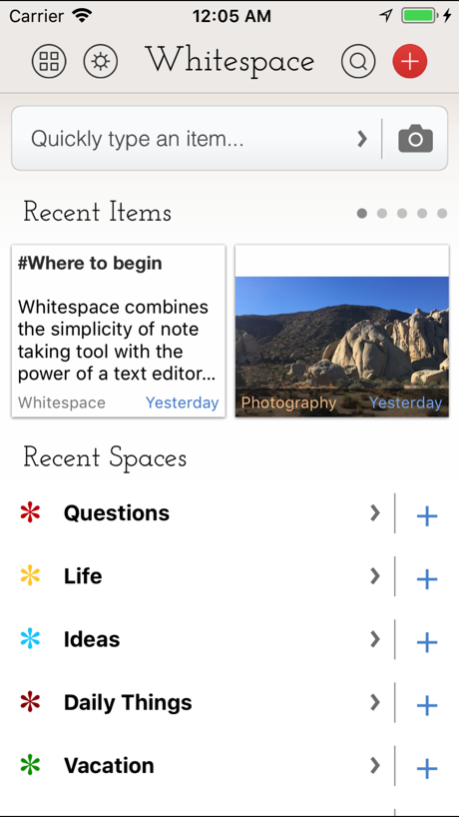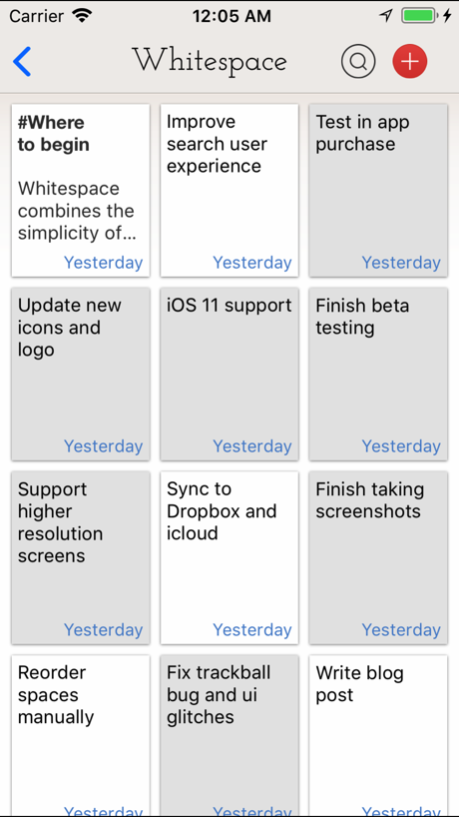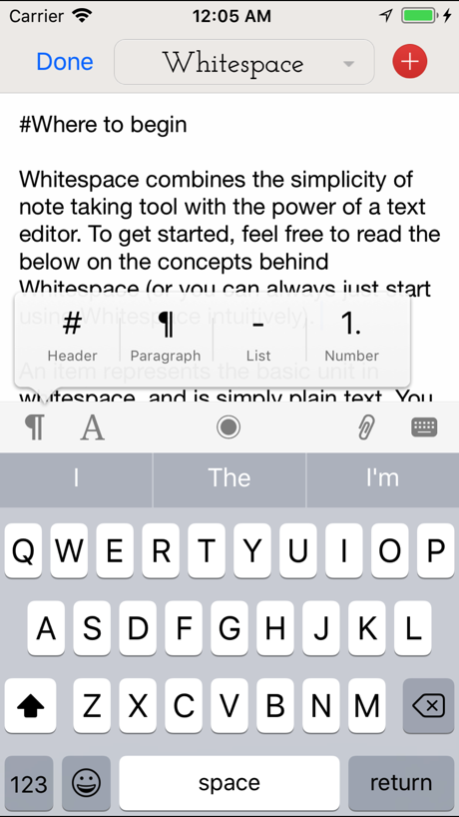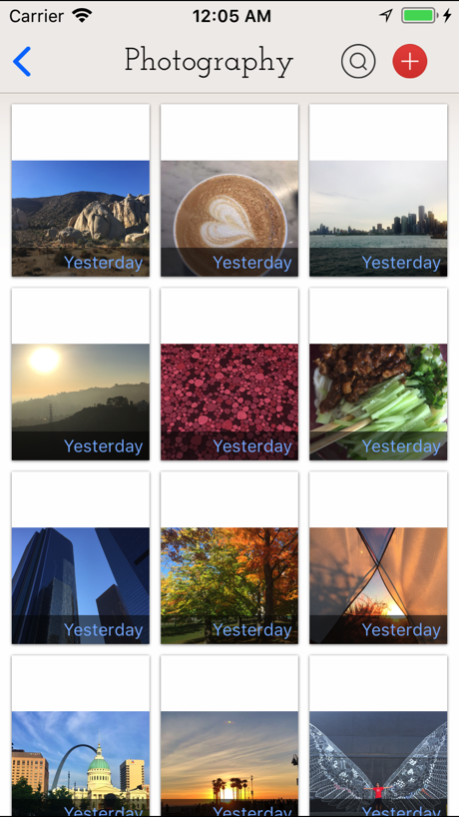Whitespace - Writer & Editor 1.6.0
Free Version
Publisher Description
Updated for iOS 11
Whitespace combines the simplicity of note taking tool with the power of a text editor.
You define the structure and format of your items, which can be anything from a simple list to a long article. Then, categorize them into one or many spaces, as to put your items in context, like a web of ideas.
Some Ways to Use Whitespace:
- to record a journal: daily, travel, thoughts...
- to manage lists: todo, shopping, packing, homework...
- to collect: books to read, website links, wish lists...
- to reflect: life quotes, philosophical moments, innovative ideas...
- to work: blogging, writing papers, documents...
- to capture: photo albums for events, videos
- to study: take class notes, write up assignments, record homework
- Whatever else you can think of!
Writer
- Unlimited Items and Spaces
- Clean, simple and intuitive interface
- Markdown syntax highlighting
- Attach photos and videos
- Full screen mode
Organizer
- Recent items
- Quick add item or camera
- Full text search
- Intuitive gestures
- Color coded spaces
- Backup and Restore (Pro)
- Passcode lock
Editor
- Structure and Formatting Toolbar
- Trackball for cursor navigation
- Drag and Drop Reorder paragraphs
- Item info (word count, etc.)
- Email items
Make sure to share this app with your friends! We promise to keep the app updated!
Dynotes Mobile Technology LTD.
www.dynotes.com
Follow us on Twitter @dynotes and Facebook!
Supports iOS 7. Works on iOS 5+
Jun 28, 2018
Version 1.6.0
This app has been updated by Apple to display the Apple Watch app icon.
iOS 11 compatibility
About Whitespace - Writer & Editor
Whitespace - Writer & Editor is a free app for iOS published in the Office Suites & Tools list of apps, part of Business.
The company that develops Whitespace - Writer & Editor is Dynotes Mobile Technology LTD.. The latest version released by its developer is 1.6.0.
To install Whitespace - Writer & Editor on your iOS device, just click the green Continue To App button above to start the installation process. The app is listed on our website since 2018-06-28 and was downloaded 5 times. We have already checked if the download link is safe, however for your own protection we recommend that you scan the downloaded app with your antivirus. Your antivirus may detect the Whitespace - Writer & Editor as malware if the download link is broken.
How to install Whitespace - Writer & Editor on your iOS device:
- Click on the Continue To App button on our website. This will redirect you to the App Store.
- Once the Whitespace - Writer & Editor is shown in the iTunes listing of your iOS device, you can start its download and installation. Tap on the GET button to the right of the app to start downloading it.
- If you are not logged-in the iOS appstore app, you'll be prompted for your your Apple ID and/or password.
- After Whitespace - Writer & Editor is downloaded, you'll see an INSTALL button to the right. Tap on it to start the actual installation of the iOS app.
- Once installation is finished you can tap on the OPEN button to start it. Its icon will also be added to your device home screen.